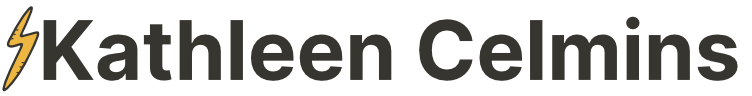On your website, there are a variety of different page types. You have:
- The homepage
- Blog posts
- About pages
- Contact pages
- Sales pages — either “work with us” or “buy this thing”
And then there are landing pages. Landing pages are funny because of how little is on them.
But they have a different job than everything else on your site.
What does a landing page do?
See, your homepage has to do a number of things: make it clear what the company is all about, establish authority, give relevant social proof, tell the right people they’re in the right place, and connect them to other places on the site. But a landing page doesn’t have to do any of that.
A landing page has only one job: convince the person who has landed on it to enter their name and email address.
After you’ve created an opt-in, you create the landing page where people … well, land … and it’s where they see whether they’re going to give you their email address in exchange for the training/ebook/checklist/worksheet you’re offering.
A landing page is characterized as much by what’s not on it as what is. How do we build a landing page that converts? First, let’s look at what a landing page actually looks like.
Anatomy of a landing page that converts
Tiny font: what is being offered?
Here, it’s “free training,” but change this out for whatever you’re offering. Be sure to include the word “free,” though. People love things that are free. The word gives people a bit of peace of mind. “Oh great,” they think, “I don’t have to get out my wallet.” It’s a subtle cue that gets them to keep reading.
Picture, so your audience knows there’s a real person
As much as I dislike having my face on things, I know from the data that it helps “humanize” what sounds like an awfully anti-personal title.
My name
Continuing with the idea that we’d all prefer to learn from people than robots, here’s where you get the opportunity to put a face with a name.
My tagline
“I help business owners get more sales by implementing impactful marketing campaigns” — tells the viewer whether they’re in the right place, depending on whether my tagline resonates. It also tells you a bit about what direction the training will go — this is not about accounting, it’s about marketing campaigns, most likely. (It is.)
Heading: title + smaller heading: subtitle
This is pretty self-explanatory. Take the title and subtitle from your opt-in (because, presumably, you spent a great deal of time deciding on just the right headline for that), and call it good.
Call-to-action
This is the button where you first ask them to commit. This is the ONLY link on the entire page. You’ll see it’s there twice (because not everyone who visits your landing page will be convinced by your title and subtitle alone, sadly), but it’s the ONE link on the page. A lot of clients get caught up in this — “Don’t I want people to see what I’m all about?” “Shouldn’t people see some of my most popular posts?” — and I get it. You’re sending traffic — both paid and organic — to this one page, so you think you should establish authority and/or let people know what you’re about.
A little more information about what’s behind the gate
This is a web-based training video. What’s going to be covered (other than what you can glean from the title)? Here, we’re attempting to convince you that you should watch this free training because we’re going to cover:
- How to get more subscribers without resorting to pop-up ads
- How to sell more products and services while over delivering for clients and being able to scale
- Our step-by-step framework for making more money in your business while doing what you love
If those three pieces pique your interest, your brain is sending you signals that you’re in the right place.
But wait, there’s more!
That last piece — hey, there’s a bonus for you if you watch the whole thing — is straight out of infomercial land. But there’s a reason for it, both here and in infomercials. Giving people incentive to watch a training will help with the number of people who do watch the whole training.
Second call-to-action
Another chance (the final chance) to click the button. It’s the exact same button, not too far from the first. If you’re going to have a lengthy landing page (which we don’t recommend), you may need one more call-to-action button, but since this is all contained in one screen, without any need to scroll, two calls to action are sufficient.
Privacy policy
Okay, I lied earlier when I said that there was only one link on this page. Because! You need a link to your Privacy Policy in order to let people know what kind of information you’re keeping (and to comply with European law). Put it down at the bottom, though.
What’s missing from landing pages?
We went through all the pieces on a landing page — now let’s talk about which pieces are missing, and why.
Navigation
Remember, a landing page has only one job, and that’s to convert visitors to subscribers. Any additional links (even navigation!) will discourage people from filling out the form.
Logo
This one isn’t a hard and fast rule. You can include your logo if you feel it’s necessary, but don’t link it to your homepage. Plus, remember, you’re probably using this landing page for paid ads to be sent, and this might not be top of mind, but next time you look at ads on your Facebook feed, think about their logos. If they exist at all, it’s a teeny tiny part of the ad experience. But the ad exists to get you to do something (in our example, click to the landing page). So we leave the logo off of our landing pages. We’ve found that the existence — or lack thereof — doesn’t affect conversion rate (unless the logo is a link to the home page, then conversion rates go down).
Sidebar
Our website doesn’t have a sidebar anywhere (that’s a conversation for another blog post), but even if we did, we’d remove the sidebar from a landing page. Why? Same reason we’ve left everything else off, the landing page has one job. Anything on the sidebar will most certainly distract visitors from doing what you want them to do — give you their email address!
Anything other than “what’s in it for them” language
Landing pages don’t have mission statements. They don’t have contact forms. They don’t have related posts. They don’t have affiliate links. All they have are reasons a visitor to the landing page should give up their email address. That’s it. If it seems like too little, you’re on the right track.
How to create your own landing pages
Okay, we’ve torn apart our example landing page. We’ve discussed why we added what we added, and discussed why we kept off what we kept off.
Now you want to create your own.
That’s good because the more landing pages your company’s website has, the more subscribers you’ll get.
Step 1: Decide on software
You can use LeadPages. You can use ClickFunnels. You can use OptimizePress. There are a number of page builders out there, and they all do the job.
But the one I use internally, and the one I install on everyone’s site is Beaver Builder.
Why?
So many reasons. Let me count the ways:
- Beaver Builder is a plugin, so all content creation stays in WordPress. We don’t have to log into anything else, open up new tabs, etc. Staying on one platform helps us stay focused.
- Beaver Builder is lightweight. Adding it to a site does not slow the site’s performance.
- Beaver Builder works with all themes
- Beaver Builder allows you to create templates, which means, you can make one landing page, then save it, and be 80% done with your next landing page before you even have your next opt-in!
- Beaver Builder is a drag-and-drop page builder, which makes it easy to create what we need without fussing with CSS or other technical things that get in the way
- Beaver Builder also makes it really easy to make landing pages responsive, and since more and more traffic is mobile, that really matters.
Step 2: Create the landing page
Here’s what all our landing pages have:
- A background image that matches the image in the Facebook ad and is used somewhere in the opt-in itself
- An attention-grabbing headline
- A call to action (or two!)
- A bulleted list of what they’ll get if they opt-in
- A form where they can enter their name and email address (or a button that launches a form)
Here’s a more simplified example of a landing page that we use on this site: 5 Things Every Opt-in Needs
Step 3: Create the thank-you page
Where do you want people to go once they’ve hit the “download” button?
The answer, according to inbound marketing best practices, is another page on your site. This page can have navigation, social buttons, heck, even sidebars if you want. But mostly, it’s an opportunity to give people more places on your site they can go.
See, the people who have given you their names and email addresses are the ones who are the most interested in what you have to say, at least right now.
So you write, thanks for downloading. Click the button below to download.
DOWNLOAD
Then, you capture their interest and write something like, “Where else should you go?”
That’s where you can show them popular blog posts, free strategy calls, or a link to a paid product.
Step 4: Create the thank-you EMAIL
Now, finally, we have to leave the cozy WordPress ecosystem. Do this piece right now, before you forget.
Open your email provider (I like ConvertKit) and pretty much copy and paste the thank-you page into your thank-you email.
Why do the page and the email?
Directing people to the page helps satisfy their “want it now” mindset.
Sending the same words (and links to other content!) in an email helps them remember you, and your download, and makes them more likely to open another email from you in the future, which is what we want most of all.
Step 5: Test
It’s important to make sure everything is connected. Remember, you want to make sure it works before you start paying to send traffic to it.
Test:
- How the landing page looks on mobile
- Whether the buttons and forms work on mobile
- How it works on desktop (you already know how it looks on desktop — that’s where you’ve been creating it!)
- Whether it has an image for sharing on Facebook (otherwise it’ll pull without an image, which is no good)
Now, log into your email system and cross your fingers to see your newest subscriber — you!
Ask friends to check. Maybe they have a different kind of phone than you.
If this section feels like I’m harping, it’s because I’m reminding myself as much as you.
See, any time I’ve skipped the testing step, thinking, “oh, I’ve done this a thousand times, I’m sure it’s fine,” it was. not. fine.
Like the time I launched a campaign where the “register” button didn’t actually do anything. I thought it did — I could have sworn I tested it on my phone — but no. Several hundred dollars of Facebook ad spending and zero conversions later, I realized my mistake.
Do not do what I did! Facebook does not need your charitable donation!
In summary
Make sure your landing page is simple enough that people who land on it do not have an opportunity to wander around and get lost.
Make it easy for people to opt-in, and you’ll see a higher conversion rate.
Happy building!