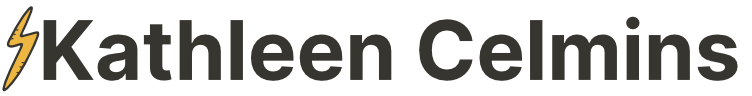When working with brands, I’m constantly surprised at how few of them have a style guide they can share with us.
So, one of the first things we do when we start working with someone is create a style guide.
This is really important for a company like ours — we’re creating branded content for entrepreneurs, and they’re paying us to make sure that branded content is in their style, not ours.
How do we do that?
With a style guide.
Elements of a style guide
Actually, a style guide is dead simple and contains the following:
- Fonts
- Colors, in order of use (most commonly used color at the front)
- Logos in various shapes and sizes
How to create a style guide
Our team uses Google docs exclusively for client work. There’s nothing like knowing everyone has access to the most up-to-date version of whatever it is you’re working on! This is relevant because the style guide we use simply links to every font and logo anyone might need to access.
Here’s what mine looks like:

and I use it all the time.
Because using a style guide like this means not having to memorize the hex codes (or, heaven forbid, the RGB codes) to every color.
It means we don’t have to guess when it comes to fonts, colors, and logos.
Having a style guide set up for each client helps us avoid figuring out fonts by using the inspect element on our browser.
As you can see, my style guide is not at all complicated.
In fact, it’s very simple.
It fits onto one page.
Companies with longer histories of branding and design will have more robust style guides. They’ll get into the nitty-gritty of exactly how many millimeters from the bottom right-hand corner of any given page is an acceptable placement for their logos.
How to use my style guide as a template for creating your own
- Click here to view my style guide
- Duplicate it into your own Notion
- Make it your own! Link to the fonts you use, and the logos you want people to access
That’s it!