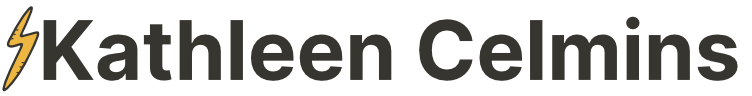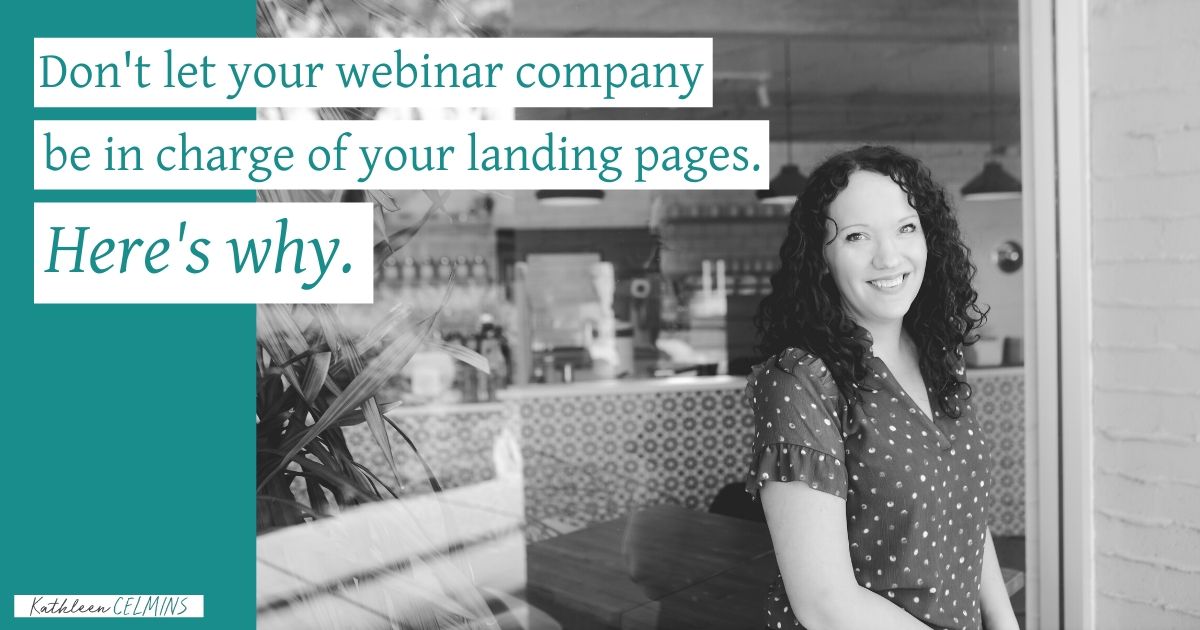I need to let you in on a mistake that I made.
I’m working with a really great client who is running a webinar to a course she just created. This is a really good time to do that kind of thing because people have a little bit more downtime when they’re not commuting. So they’re able to focus on some other things that they may not have been able to before. If you’re in the home stretch of creating a course, then now is a great time to create a webinar. But I need to let you in on a mistake that I made, that I don’t think I needed to make. And since I didn’t need to make it you don’t either.
Keep your registration forms on your site. Keep it all on your site.
Don’t let your webinar provider – no matter who it is – be responsible for all your e-mails. They’re not good at sharing them with you. A lot of the platforms just don’t share them with you. You can’t export a CSV or even see the emails very easily.
So here’s what you do instead. You keep it all on your site. Make yourself responsible for all the follow-up. You can create a form on your landing page that links to your ActiveCampaign, your ConvertKit, your MailChimp – whatever e-mail provider you have.
Then you tag them with the upcoming date, and then you can just send e-mails to the people that have signed up for that date. If I had taken this advice last week I would have saved myself 15 hours of trying to grind through and make the webinar platform registration page, and the thank you page, and all of that match exactly what I wanted it to look like. It was a good reminder of why you should never let that happen.
I’ve also heard of some other really bad hiccups that have happened. I know someone who spent fifteen hundred dollars on advertising for their live webinar. Everything was set up to go through the webinar provider but the reminder e-mails lagged and the people who signed up didn’t get reminded.
So she had spent $1,500 to get 800 people signed up for the webinar and only had 32 people show up because that last reminder e-mail didn’t get sent in time. And that email is SUPER important. People got the reminder eventually but in the middle of the night and it was too late.
So the reason you want to make sure you are responsible for that is because ActiveCampaign’s not going to do that, ConvertKit’s not going to do that. They are e-mail providers and they make it their business to send emails on time.
Keep in mind that no matter what a piece of software says it can do, most software has one job.
I think it’s really important to remember this. And yes, I am speaking to myself a week ago. Had I taken this advice my week would have been significantly smoother and I would have appeared a lot more professional with this client.
Keep in mind that no matter what a piece of software says it can do, most software has one job. ActiveCampaign’s job is to keep track of your e-mail. Your webinar provider’s job is to make sure the encoding works, strangers don’t get in, the video quality is high and you’re sharing. All of the stuff that is important for a webinar.
But the webinar provider isn’t responsible for your e-mail or your landing page. That can be on your site. It should be on your site.
If you take this advice then you will have a smoother process and you’ll have more brand cohesiveness throughout. People are going to your site and staying on your site. They get e-mails from you, that are branded by you.
All of that is part of the importance of getting people to show up, especially because a lot of the language in these other webinar platforms is very casual. If you are targeting somebody that’s corporate, you want to make sure that you don’t have “hey bro” e-mails going out.
So, keep the landing page on your site, keep your forms on your site, and keep your calendar buttons on your site. You can do all of that without having to involve the webinar provider and save yourself the headache.
If you are getting ready to launch a course, let’s chat about what your webinar needs to cover! Book a call with me to get started outlining your webinar.