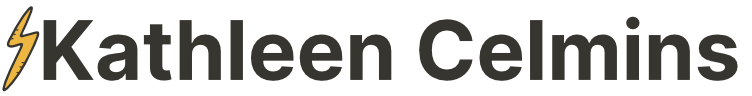The following image is a representation of a product sales funnel. So, when you have something you want to sell, create a funnel that looks like this:
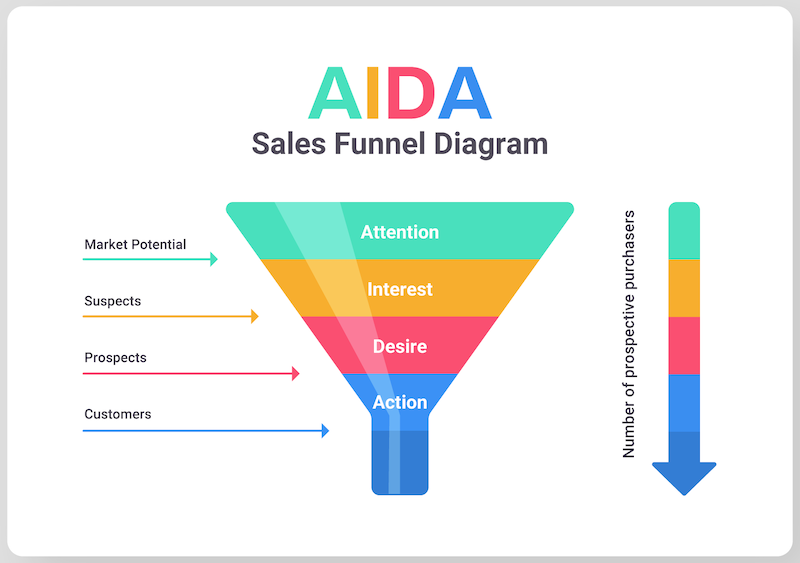
Traffic: Facebook Ad
You can learn a lot more about Facebook ads than what we’re going to get into here, but know this: there are three main pieces to an effective Facebook ad campaign:
- Audience: Think about who is going to benefit the most from your product. It’s tempting to cast a wide net here but avoid that temptation. There’s no way your product appeals to everyone. Ideas for narrowing include:
- Your Facebook fans
- Your website traffic (install the Facebook pixel if you don’t already have it!)
- People who are fans of your competition
Aim for a potential audience of 1-10 million.
- Content: You need to have content that appeals to your target audience. What will make your potential buyers stop scrolling through their feed? With Facebook ads, pay attention to content in the following areas:
- Headline — this is the part in bold
- Description — this is a tiny description of the headline
- Text — this is the meat of your ad. What do you want it to say? Make sure you have a call to action in this part (“click the image to learn more”), right at the bottom.
- Image(s) — add several here, because Facebook will optimize for the best one.
- Budget: You need to be willing to spend $5 a day on each thing you want to test. So if you’re not sure which audience will do best, and you want to test all three, understand that the cost of testing will set you back about $15. But if you get the rest of the funnel right, your Facebook ads will pay off. It’s easy to want to skip this part but avoid that temptation. You can skip it for now, because you have a whole funnel to build but come back to this piece, because, as you’ll see in the next section, traffic from your Facebook ad is the one kind of traffic you can control.
Traffic: Search Engines/Referrals/Organic
Unlike paid advertising, you can’t control the traffic from search engines or referrals, but you can optimize for them.
- Search Engines: Make sure you have your keyword (think of it as a phrase, what will people who might ultimately buy your product type into search engines?) in your title, your page’s meta description, and in several places throughout your page.
- Referrals: Make it stupid easy to share your page.
- Organic: Write excellent copy, wait to be indexed by Google.
Landing Page (+ Opt-in)
This is where you’ll lead all your traffic to, so make sure your landing page has a compelling opt-in. What’s an opt-in? Well, you’re reading one right now! Think of an opt-in two ways:
- Something small that provides value without giving away absolutely everything you know
- A piece of content that will make your audience say to themselves, “Wow, if this is what I get for free, then I’m ready to open my wallet for whatever comes next!”
I’d argue that the landing page is more important than the opt-in itself. Meaning, it’s better to have compelling enough copy on a landing page that gives people an incentive to open their email inboxes to you than it is to have a professional ebook.
Landing Page Essentials
- No menus in the header, no links for social sharing, no distractions. Your landing page serves one purpose: to get the right people to give you their email addresses. That’s it. Asking people to do anything else is essentially wasting your Facebook ad budget. When you’re setting it up, it might feel boring, but remember the goal here: prime people to buy from you down the line.
- A “click here to download” button instead of a form. You can split test this on your own, but studies have shown that making people click, then loading a form with a place for name and email address outperforms a page with the form built in (and some sources say the button does TWICE as well!).
- Compelling copy, but not too much. This is your free opt-in, so telling people what they can expect is enough. You don’t need testimonials on this page — you’re not selling anything yet!
Thank-You Page
This is where your prospects go after they’ve entered their name and email address. It might be tempting to send people directly to the PDF (or whatever), but don’t do that.
Why?
Because people who get redirected to your thank-you page are already willing to part with their email addresses. They’ve self-selected as “interested in whatever it is you do” and they’re (probably) excited to see what else you have up your sleeve.
Which means the thank-you page is a great place to keep providing value.
What goes on the Thank-You Page?
- The same “download” button that was on the landing page, but this time make it connect directly to the download.
- Suggestions on where to go next. Ideas include an awesome blog post, a related resource, even a tripwire.
What’s a tripwire? A one-time discount on something you offer.
Email #1: Thank You
The first email in the “getting to know you” sequence is an email version of the thank-you page, and as such, should be the easiest email in the sequence to write! Don’t assume your reader kept their window open once they hit the download button online — chances are, they closed the tab too soon, and even if they didn’t, they’ll be happy to have a reminder of the content upgrade in their inbox. Send this immediately. It might feel redundant, but it helps position you as someone who gives instead of someone who asks.
Email #2: Hello, my name is << >>
At this point, your audience doesn’t know (or, frankly, care) who you are. This email helps them know you. Give them a story — why did you get started in the first place? When did you start? What did your life look like before? Find (and tell) the inciting incident.
Email #3: Introduce a Problem
Now, start thinking about (but do not discuss yet) your product. What problem does it solve? Write that down, and we’ll get to that in email #4, but for now, take a tiny piece of that problem, and discuss it in the first half of your email. In the second half, talk about a creative way you solved it.
Email #4: Introduce a BIGGER Problem
Remember when we were brainstorming the problem that your product solves? Use this email to discuss the problem or pain point for your customer. Talk about what happens in a world without your solution. Go down the worst case scenario here, and end your email with something to indicate that you’ll be sending the solution to the bigger problem in the next few days. Use a PS to tell them to make sure to open the next email.
Email #5: Solve that BIG Problem
This is your big sales pitch. Remind your reader about the horrible world without your solution, then talk about how your solution removes all that pain. Discuss potential objections here, and write your answers to those objections. Include a link in this email to your sales page.
Sales Page
Remember how your landing page was supposed to be short? If you felt restricted then, you can pull out all the stops on this page. In general, the more expensive your product, the longer your sales page should be.
Things to Include on Your Sales Page
- Testimonials from happy customers
- Multiple “buy now” buttons sprinkled throughout
- An overview of what’s included behind the paywall
- A vision of what life looks like for people who have purchased your solution
- A way to share on social media
- Details about how long this promotion (special price, introductory offer, registration window) will last — create some urgency but don’t lie. Let the price go up when you say it will.
Upgrade Option
Of all the pieces of the sales funnel, this one feels the worst, but if it’s done well, could prove to be the most lucrative. You know how they say your next best customer is the customer you already have? The upgrade option leans into that idea. Let’s say your solution was a course on losing ten pounds in 30 days. Your customer, who just bought that solution, figuratively still has his wallet open, and has given every indication that your sales copy has worked on him. So, brainstorm ideas as to what kinds of things you could offer that are appropriate based on their purchase. In this example, the upgrade option could be vitamins or supplements or a one-on-one coaching call or a diet evaluation or a recommendation for running shoes or…
You get the idea (and you can probably also tell that my expertise is NOT in the health and fitness industry!).
The idea here is to offer something extra special that people can’t simply find on your website — something that is only available to people who already bought from you.
Make it easy to upgrade. Don’t ask for credit card information again, if you can avoid it.
Confirmation Page
This is it — you’re almost done! Recap the order, then give your buyer a heads up as to what’s coming next. If they need to log into a member’s area, tell them about that. Let them know what to expect.
Think You’re Done? Think Again!
It would be a mistake to leave buyers in the lurch, so to speak, so make sure to create a series of emails for after someone makes a purchase.
Remember, your sales funnel will turn visitors into customers.
But in order to turn customers into raving fans, you need to deliver.
Give more than they expect. Be available for questions. Make the process easier.
The better you can make your products, the more likely you are to have return customers, who will buy from you again and again.