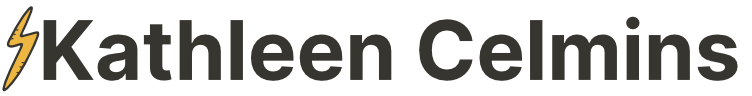You hear a lot about the Facebook pixel (or, at least, you do when you travel in the circles I do). But what is it? What can it do for you and your business and why should you use one? So many questions!
If you haven’t had the chance to experiment with Facebook ads, you may not know just how powerful the Facebook pixel can be.
See, Facebook knows way too much about their users. This has caused some controversy lately, but people just can’t quit it. From where I’m standing, knowing all this information helps everyone. It helps users to have better ad experiences and it helps businesses to get in front of the right crowd. Win win.
But this is not a post about the ethics of Facebook tracking — that’s a whole other topic for another day, maybe!
This is a post about how to use Facebook pixels to your advantage. Are you intrigued? Keep reading to discover exactly what a Facebook pixel is, how it can help your business, why you should use one and how to set one to work on your site!
What is the Facebook pixel?
A Facebook pixel is a little snippet of code, from Facebook, that will follow your traffic from your website back to Facebook. You simply put this code snippet on your website and it allows you to track the traffic you’re converting from Facebook ads. Based on data you collect from Facebook pixels, you can work on building targeted audiences for future advertising and remarket to qualified leads — the people that have already taken some form of action on your site.
See, Facebook pixels aren’t so scary and intimidating after all — they’re actually super helpful once you understand what they’re all about and what they can enable you to do.
Why does the Facebook pixel matter, if I don’t want to run ads right now?
Well let me ask you this — why does anything matter if you don’t want to use it right now? When you do your grocery shopping you don’t only buy enough food for one meal because that’s all you need right now. You plan ahead and buy enough groceries for the week. This saves you running to the grocery store every day.
It’s the same with Facebook pixels. By using Facebook pixels now, you’re preparing yourself for your business’s future. One day, you may want to run ads. When that day comes you’ll be so glad that you started using Facebook pixels beforehand. You’ll have accumulated so much data from the Facebook pixels over the months or years and all this data will mean that you can create some awesome, super effective ads. Use Facebook pixels now and you’ll get ahead of the game when you do decide it’s time for your business to start running ads.
What kinds of things can you do with the Facebook pixel?
There are several things you can do with the data you collect from Facebook pixels:
- Track conversions — Facebook pixels can give you data on how many people are seeing your Facebook ads, going to your site and making a purchase. The super cool (or scary) thing, is that Facebook pixels have the ability to track users across their many devices. This means that if someone sees your advert on their mobile phone but switched to their tablet or desktop before making a purchase, you’ll be able to see this in your data. Or vice versa. This will help you rethink and optimize your ad strategy as well as estimate the return on your investment.
- Target everyone who has been to your site — The data from Facebook pixels allows you to target those people who have already visited your site. These people have already seen your products and gotten the gist for what your company is about. Using ads in this way to target this particular group of people encourages re-visits and gets them to explore other areas of your site. Targeting these people helps to convert your traffic into customers.
- Target people who have visited a certain page — If you want to get even more specific, Facebook pixels allow you to track who has visited what page on your site. This data is useful because you can target the right people with relevant adverts. If a user visits a product page for a DVD seminar, you can then target them with ads for that product. You might think it’s kinda freaky how much these pixels know, but it makes users advertising experience better and relevant to them. I don’t know about you, but I’d get pretty frustrated if I was constantly shown ads for fishing rods (or something else I have little interest in) as opposed to the products I really care about — right?
- Retarget — Facebook pixels allow you to show ads to and target those people who have already visited your site. The people who are probably considering making a purchase. I’m one of the worst for this! I visit a site, add a load of stuff to my basket and then don’t check out. I walk away and think a bit more about making a purchase as opposed to an impulse buy. Then, all day long I’ll be seeing adverts for the products I was going to purchase and I think — “It’s meant to be!” — but no, this is the work of Facebook pixel data retargeting me with ads because I have been on their site, and they can see I was so close to making a purchase!
- Create custom audiences full of people who already know you — As well as using Facebook pixels to target everyone who’s visited your site, you can use this data to fine-tune your targeted advertising. For example, if a particular group of people has already visited your site and put some products into their basket, you can target this custom audience thanks to the data from Facebook pixels. This is really useful because you can then encourage this group of shopping cart abandoners’ to return to your site and complete their purchase with an ad for ‘10% Your First Purchase’ or something to that effect. You can target other custom audiences with specific and relevant adverts, not just the people who leave their baskets.
- Create lookalike audiences that are similar to the people in your orbit — This is another awesome feature of Facebook pixels and what the data they collect can do. Facebook can use the targeting data, based on your existing audience and target market, to create a lookalike audience. It’s called a lookalike audience because the people in it have similar likes, interests and demographics to the people who are already using your site. This allows you to target people who are more than likely going to be interested in your products and in turn, this expands your customer base. Thank you, Facebook pixels!
- Optimize your strategy to run more effective ads — Data from Facebook pixels allows you to optimize your advertising efforts. You can see which ads are working better than others and therefore improve the quality of the ads you’re putting out there. You can also refine you’re targeting and make sure that your ideal customer avatar is seeing your ads. As well as using Facebook pixel data to track the effectiveness of ads, you can use this data to make sure your ads are seen by those who are most likely to take your desired action.
How do I install the Facebook pixel?
Now you know exactly why you should be using Facebook pixels — because they’re awesome — here’s how you can create your own Facebook pixel and set it to work on your site:
Step 1 — Create your pixel
- Go to your Facebook Ads manager, click on the hamburger icon and select Pixels.
- Click on ‘Create Pixel’
- Name your pixel and accept the terms then click Next. When choosing the name of the pixel, it’s worth bearing in mind that you only get one pixel for each ad account. This means that you should make the name of the pixel represent your business and not a specific ad campaign.
Step 2 — Add the pixel to your site
In order to get this pixel working away on your site, gathering all kinds of helpful data, you need to add a snippet of code to your site. There are two ways that you can incorporate this code on your sites web pages. We’re going to run you through the copy and paste method but the other option that’s available to you can is using an integration or tag manager to add the pixel code to your site.
- So you’re still in the Facebook Ads Manager. After you’ve created the pixel, click Copy and Paste the Code.
- You then need to paste the copied code into the header of your sites code files — on every page. The pixel code needs to go between the <head> and </head> tags. If you have a WordPress site and you’re using a Genesis child theme by StudioPress, this is super simple to do. In the theme settings, you can paste the pixel code into the ‘Header scripts’ once, instead of having to do it manually on every single page of your site.
- When you’ve pasted the pixel code in your sites header scripts, go back to the Facebook Ad manager and click Next.
- Based on what actions you want to track on your site, copy the appropriate event code. If you want to create a custom conversion code, click on Custom Event.
- Based on the action you want your pixel to track, paste the event code in the appropriate location on your site’s pages. It should go just below the closing </head> tag for a new page that opens as a result of the tracked action (like a thank you page). Or, you can attach the code to specific HTML elements like buttons that trigger actions within a page. When you’ve done that, click Next.
Step 3 — Make sure the pixel is working
ALWAYS check that your pixels are working properly, even if you’ve done them a thousand times. You don’t want to be relying on false data. Here’s how you can make sure your Facebook pixel is behaving itself:
- Go ahead and download the Facebook Pixel Helper Chrome extension
- Go to the page where you installed the Facebook pixel. If the extension finds the pixel, the </> icon will turn blue, and a popup will indicate how many pixels are found on the page. The popup can also tell you if your pixel is working properly. If not, it will provide error information so you can make corrections. How cool is that!?
In summary
Facebook pixels are awesome (and all-powerful) and we really encourage you to use them. You now know how they can help your business to run targeted ads, increase your customer pool, track conversions and so much more! Honestly, we don’t know where we’d be without Facebook pixels.
Even if you don’t want to run ads right now — maybe not for a few months or years — we strongly recommend that you put one in place on your site so it can begin working its magic. After all, it can’t hurt, it can only do good. Pixels are super simple to create and set to work on your site, so I don’t want to hear the “I don’t have the time” excuse — it’s not going to take you half a day!
Honestly, I don’t know why you wouldn’t make the most of such an incredible, powerful and free tool. It will only help you to reach a bigger target audience and ultimately grow your business. Now you know pretty much everything you need to about Facebook pixels, there should be no more doubt in your mind about using them. So, what are you waiting for? Go use the pixel!