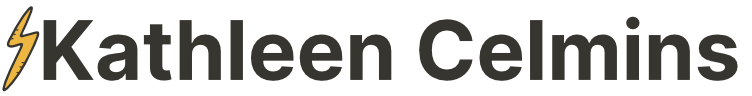Is keeping track of all the steps to build a live webinar driving you crazy?
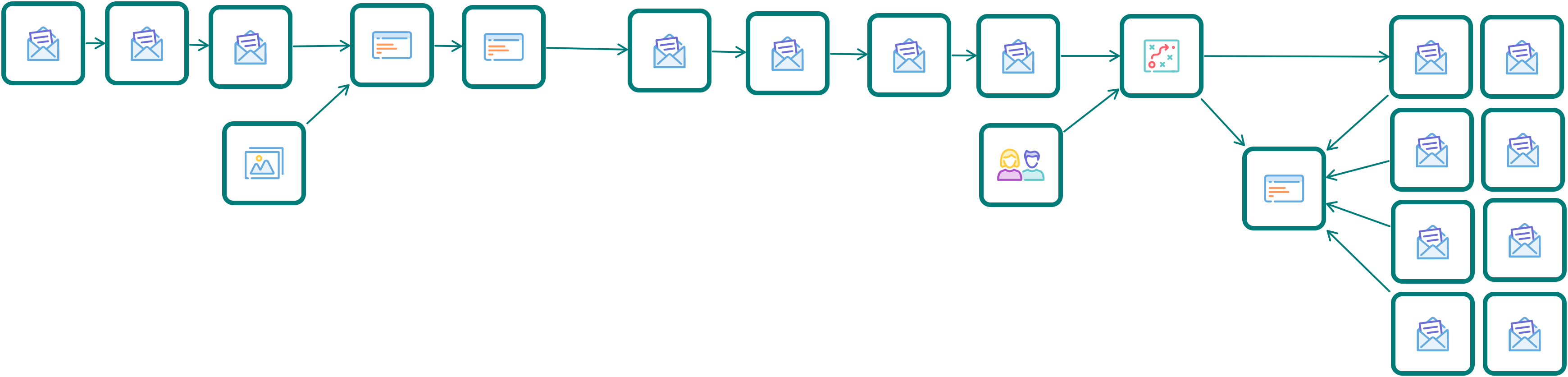
"I was shocked at the pure volume of resources here! Everything I needed to get my business up and running. No matter what topic you need help with as an entrepreneur, chances are pretty good there's a template, checklist, or cheat sheet that covers it."
-Jessie, new business owner
"This is pure gold. Each bundle is worth so much more than you're charging."
-Kayla, established business owner
"I have all the tools I need to start quickly and efficiently - without reinventing the wheel."
-Sarah, new business owner
Creating a webinar is a great way to build your list. Even today, when it seems like we've seen a webinar for EVERYTHING.
So you've decided okay, now's the time to do a webinar.
Then you open up Google Slides, Keynote, or PowerPoint, and you think... "okay, what now?"
Good news!
You can stop worrying about every little piece and get the digital marketing template library which will make sure you don't miss a single piece of this more-complicated-than-you-realize process.
What if you could stay on top of your live webinar process and create one IN RECORD TIME without dropping the ball or missing any pieces?
TAKE CONTROL of all the steps of a live webinar so you can build yours faster to grow your email list and bottom line!
The workflow makes perfect sense!
I love the simple format and I think it makes perfect sense. As someone who has been a digital marketer since 2011, I really feel like this is great for both newbies and people with more experience. For the newbies, you get an easy to follow step-by-step guide. For me, I loved the templates and having a map to act as a checklist for my next webinar launch. Bravo!
-Alison Reeves, AlisonReeves.co

Build a live webinar campaign FAST, without the risk of forgetting something... even on your first try.
Go from "zero" to full webinar plan in less than a week
High-converting webinar bundle (conveniently in Notion!)
Template + swipe file bundle to help you create an engaging and high-converting webinar in less than a day
Webinar Blocks system
Comprehensive playbook
10+ slide deck templates
To help you combat "blank-page syndrome"
The 30/40/30 approach
To building a webinar that helps you sell your offer
Conversion rate calculator
Helps you see what you can expect in terms of real conversions
Webinar content outline
For those of you who like working in outlines, then creating slide decks
Pre-webinar email swipe files
Encourage people who signed up to actually show up to your webinar
Post-webinar follow-up emails
Most people won't buy while on the webinar itself