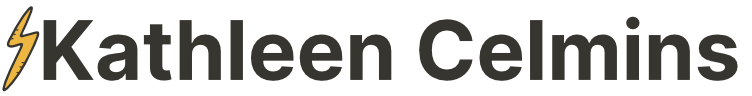If there’s one thing I’ve gotten good at over the years, it’s making mistakes. Thinking I could simply add an “s” after the “http” on my website to make it secure. Sending out emails with filler text. Or, most recently, not updating my Facebook profile with my current business and wondering whether networking on Facebook was actually working! Anyway, whether you’re new to the wild world of working online, or you have an established business, read through this list of 18 mistakes to avoid in your online business, and let me know if you have any you think I should add!
Mistakes on your site
1. Underestimating the power of organic traffic
Of course, I’m leading with content marketing. But that’s only because I know just how much work setting up (and maintaining!) a company blog will be. However, there’s no greater power than harnessing organic traffic when you’re setting up shop online. This holds true regardless of the type of online business you have. Consistently create high-quality content that answers the questions your target audience might have. Also, don’t forget to optimize your content for search engines, because, whether you like it or not, SEO is going to be a big part of your store’s success online. Learn the ins-and-outs of tagging your images correctly, coming up with descriptive titles, using keywords, and so on. Remember, if people are looking for the things you offer, they’re looking online. Help them find you.
2. Being a silent storekeeper
What do people see when they first visit your website? If you’re selling things online, they need to see proof that you can be trusted and easy-to-access contact information. Is your phone number listed on your website? Do you have a contact form (that actually gets checked by someone on your team)? People like to communicate in a variety of ways. Some prefer to make a phone call while others (myself included) will go out of their way to avoid talking on the phone. Cater to both types. Adding a “chat with us” box to your homepage can bridge the gap between an instant phone call and a who-knows-if-they’ll-ever-get-back-to-me contact form. Having your customer service department easy to reach will add credibility to your site and help keep people on the site when they otherwise would have left.
3. Poor organization
Does the layout of your site make sense? If you’re not sure, ask someone you know (but who doesn’t work for you or have intimate knowledge of how your website works!) to do the following:
- Book a call
- Download your opt-in
- Buy a specific product
Ask them to record themselves attempting to do those things. Use something like Loom, which is a Chrome plugin that makes recording videos simple and quick (two things you’ll need if you’re asking a friend to do you this favor!).
Also, if you sell products, are they on your homepage? If not, I have a serious question for you: how on earth do you expect people to find them? I’d be willing to bet that if you feature your products on your homepage, you’ll see more conversions.
If, however, you sell a service (whether that’s a one-hour call or a three-month project), you don’t necessarily need a “hire me right now!” link on your homepage, since, for you, the point of your homepage is to build trust and get people to opt in to your mailing list.
4. Slow page load
Yes, you need high-quality pictures on your website, regardless of what kind of business you’re in.
But no, they should not be poster-print quality.
One thing to remember is that if your site loads slow, you’ll be the absolute last to know.
Why?
Because you’re the one who goes to your site every single day! Your browser caches sites that you visit frequently, so even if you have giant photos or something else slowing your site down, you won’t know.
Thank goodness for Google’s Page Speed Insights. You type in your URL (or even a URL for a specific page on your site that you’re concerned about loading slowly), and it gives you a score, plus things you can work on to increase your score.
This kind of thing appeals to the “what can I get for extra credit?” student in me.
Some of their suggestions could sound like a foreign language, depending on how much technology you speak, but one thing every website I’ve seen needs is image compression.
Two image compression WordPress plugins I’ve used are Imagify and Smush.it. These plugins essentially put your media library on a very strict no-extra-pixels diet.
And the results are impressive.
You can also play with caching, but I’ve found that I’m not quite savvy enough for the caching plugins to not completely ruin my site.
5. Your site isn’t mobile friendly
This is a huge mistake and one that, if you’re doing, you are absolutely leaving money on the table.
Google has dinged all sites that aren’t optimized for mobile, which means, if that describes your site, you’re definitely not on the first page of search results. So all the SEO and content marketing in the world won’t help you if people can’t see your site.
Plus, did you know that 70% of mobile searches lead to action within an hour? So if your competition is optimized for mobile and yours isn’t, they’re getting all the sales that you’re giving up.
On that same note, if your site is e-commerce, think of how you can make it easy for someone to buy from their phone. Can you link to a payment processor that only requires a login instead of forcing people to type their 16-digit credit card number, plus the expiration, plus the CVV, plus their mailing address?
It’s worth it to stop right here and figure out how your customers can have a better mobile experience.
Mistakes with your blog
We mentioned in tip #1 that blogging is necessary for business, no matter what business you’re in.
But of course, blogging has its own set of rules, and if you break them, you’re wasting your time on your blog. So it’s worthwhile to put in the legwork to get people to read what you have to say.
Here are three mistakes to avoid when blogging.
6. Titles without keywords
If you’re blogging for fun, and you don’t want anyone to find you via an internet search, then disregard keyword optimization entirely. But if you’re blogging for business, stay away from cutesy/fun/funny titles for your next blog post. Instead, be sure to include a phrase that someone might type into a search engine in order to find what you’ve written.
How to do this? Sometimes it’s easier to write the post first, then step back and ask what it’s about. Once you know what it’s about, add the keyword to the title. The word “keyword” is misleading because what you’re doing is typing the entire phrase someone might use when they’re searching for your content.
Have a keyword but stuck on a title? Use Tweak Your Biz’s title generator. For the keyword we’re using in this article, here’s just a small selection of the suggestions they gave us:
- List: Apply These 6 Secret Techniques To Improve Mistakes To Avoid In Your Online Business
- Best: Best 70 Tips For Mistakes To Avoid In Your Online Business
- How to: How To Make More Mistakes To Avoid In Your Online Business By Doing Less
- Questions: Do You Make These Simple Mistakes In Mistakes To Avoid In Your Online Business?
- Love: 6 Romantic Mistakes To Avoid In Your Online Business Holidays
- Sex: Gay Men Know The Secret Of Great Sex With Mistakes To Avoid In Your Online Business
- Celebrities: Joseph’s Stalin’s Secret Guide To Mistakes To Avoid In Your Online Business
- Secrets: Omg! The Best Mistakes To Avoid In Your Online Business Ever!
- Snark: It’s About The Mistakes To Avoid In Your Online Business, Stupid!
- Business: Want A Thriving Business? Focus On Mistakes To Avoid In Your Online Business!
- Motivation: You Can Have Your Cake And Mistakes To Avoid In Your Online Business, Too
- Problem: Warning: What Can You Do About Mistakes To Avoid In Your Online Business Right Now
As you can see, some are better than others. But I wouldn’t have had the chance to mention Stalin in this article without this title generator, so there’s something to be said for that!
Also, the working title I have (18 mistakes to avoid in your online business) is way more boring than any of these, so it’s likely that the article’s name will change by the publication date.
7. 1000 words about nothing
Google came down, hard, on sites that stuffed keywords into their posts like keywords were going out of style in 2011, and one thing I’ve noticed is the number of people who are going too far the other direction.
Only the TV show Seinfeld is allowed to have a show about nothing. If you’re writing blog posts, they need to have keywords in them. And yes, it’s best if the keywords that exist in the post are the same ones you found in your title!
Do some basic keyword research when editing your blog posts and see where you can strengthen phrases you’ve already written. Or, even easier, write a post with the keyword in mind, so that it (and its variations) naturally appear as you type.
Doing so can make a huge difference when it comes to the post’s ranking in search engines and even your blog’s overall ranking, so don’t underestimate the power of preliminary research.
8. No author bio
This is another easy-to-miss (but also easy-to-fix!) piece: your author bio.
Before you finish reading this article, go to your user profile in WordPress.
And update what’s there!
Mistakes in your emails
The importance of email marketing cannot be overstated. Your email list is the only thing that’s yours, aside from your website. The more you focus on your email list, the stronger your launches can be.
Are you making any of these critical mistakes?
9. Boring subject lines
Remember, the point of an email’s subject line is to get your emails opened. Will your subject line make people open their email, or will it encourage people to delete it without even bothering to open it?
Optinmonster compiled a list of 164 email subject lines to boost your email open rates, and here are our takeaways:
- Use words that imply time sensitivity to fuel the fear your prospects may have of missing out. Words like urgent, breaking, important, missing…
- Pique their curiosity using words like mystery, surprise…
- Make it funny, but also keep it relevant to your business
- Appeal to vanity, greed, sloth… wait a minute, these sound familiar!
Spend as much — or more — time crafting your subject line as you do writing the entire rest of the email.
10. No split testing
Let’s say you came up with two excellent ideas for your subject line.
How can you decide which one will be better?
Trick question: it’s not you who decides, it’s your readers.
That’s where split testing comes in.
Most email providers allow for this. You can test your two favorite subject lines or even test which time of day is best for emails to go out.
It’s relatively simple to set up, too. Your email provider will ask you if they can go ahead and send the email to the winner of the split test, which means, you get the data, but you only have to actually do something once. After it sends, you can nerd out on the data and take notes for your next split test.
11. Emails that are too heavy on graphics
People like doing business with people, so make sure you’re not sending out e-newsletters that look like they were made in Microsoft Publisher in the 90s.
You can certainly add images, and you should (although make sure you make those images very small and open a test version on your phone — I once uploaded what I thought was a small picture of my face, but the email wasn’t optimized for mobile, so when readers scrolled down on the email, they got a phone-sized picture of my face!).
But your goal is to get the attention of your reader and get them to take action.
Which brings us to…
12. One email, one call-to-action
Don’t ever send an email “just because you haven’t sent one in a while.” The people on your list are there because they’ve decided your emails will deliver value.
Don’t let them down.
Ask them to take action in an email. Sure, tell a story, talk about your background, but get them to do something. Not 12 things. Just one. Make it consistent. “Click the image or this link to register for the webinar.”
Don’t ask them to register for the webinar, follow you on Facebook, join the conversation on Twitter, and comment on your latest LinkedIn update. If you ask for too much, you get nothing.
Mistakes with your social media profiles
Social media, whether you like it or not (and it seems that the more you have to use it for business purposes, the less likely you are to love it at all) is important, if not essential to your success in business. Check to make sure you’re not making these mistakes:
13. Same Old, Same Old
If you think you have to write about you and your company on social media all the time, you’ll run out of content before the end of the month.
Thankfully, social media doesn’t work that way. Unless you want to be “that person” who can’t shut up about their new project all the time. You know that one.
If your company focuses on self-promotion 100% of the time, you are that obnoxious person, so make most of your posts about your customer.
If you are only posting on social media to remind people to come to make a purchase at your store, you aren’t going to get very far with your social media game and you aren’t going to engage your followers.
For us, that means for every time we share something we’re doing, we’re sharing at least 5-7 posts that other companies are doing. For you, that might mean talking about something you’re doing that isn’t related to the things you sell. There’s a company in Phoenix, Keep it Wild, that is, ostensibly, a t-shirt company. But if you follow them on social media, they talk mostly about cleaning up trash when you’re out in nature. They also post and repost a lot of beautiful images of nature. They do a great job with this so that when they talk about having a new t-shirt design available, they don’t lose subscribers.
14. Think outside the box when it comes to product images
Your product photos are fine, just as they are. But they’re clearly styled photos that, let’s be honest, don’t really stand out.
Can you think of ways to make your products stand out?
Maybe you can take them to the beach, or some other beautiful backdrop. Maybe you can take pictures of your team for a behind-the-scenes look.
Maybe you can even harness the power of your customers. Feature their images on your social profiles — they’ve done the legwork for you!
15. Not creating enough shareable content
You might be putting out a lot of content on all your social channels, but if it’s hard to share, people just won’t share it.
What makes content shareable?
It’s not a subjective term. Shareable content has:
- An excellent visual (video, still image)
- A blissfully short (under 100 characters!) description
The tool I like for sharing content that keeps getting shared is Buffer. Find content you like, then click the Buffer Chrome extension. Select an image for Twitter, then type why you wanted to share the thing on Facebook. Less than ten seconds start-to-finish.
16. Being more or less invisible online
Are people commenting on your Facebook page? Tweeting to you? Talking to you on LinkedIn?
Are you letting those comments go without a response?
Don’t do that! Even if people seem to be complaining, the business owner who doesn’t respond is someone that loses trust in the eyes of the internet audience.
You wouldn’t let someone walk in and out of your store without being spoken to! When someone makes an effort to look at your post, like it, and even comment on it, you need to engage back with them.
If the idea of running your own social media makes you want to run for the hills, hire this part out. Write down style guidelines, then let someone else respond!
Having someone manage your social media profiles with a bit of fun and humor will go far in shaping your brand image and encouraging people to interact with your account.
Mistakes with customer service
Customer service can make or break your business, and that’s as true online as it is in a brick and mortar store.
Remember, the person who comes to your site and decides to do business with you is choosing you over thousands of other stores on the web. What are you going to do to not only close the deal but make sure they are satisfied after the delivery?
Avoid these two common mistakes to make sure you can keep your new customer coming back time and time again.
17. Not Being Accessible
You have to show that your company is a trustworthy source for whatever it is you happen to be selling. One of the ways you can do that is by making your customer service department very accessible.
This doesn’t just mean listing a phone number in the header, which instantly adds credibility, it also means having other options that you can be reached through, like live chat, email, and even social media. By making yourself accessible, you give people reassurance that you’ll be there should any problems arise with their order.
And, in today’s world where a lot of people don’t have the time to speak on the phone, live chat is definitely the way to go in most situations. Have a chat box automatically pop up on the website so people can get in touch without searching for a hidden “Contact Us” link.
18. Not Following Up
The second biggest mistake an online business can make when it comes to customer service is not following up with buyers after they have made a purchase.
Not just a tracking number, either. This is an email that automatically goes out after the person has received their order and has had a few days with it. Ask them how they like it, and if they have any feedback.
This follow-up email is also the ideal time to ask for a review, which can help boost your reputation even more. If they happen to be unsatisfied with the product, you greatly reduce the risk of chargebacks or returns just by offering to make it right for them up-front. Instead, you might be able to settle with store credit or an exchange.
In summary
Phew! That was a lot of mistakes to avoid! Truth be told, every time I thought I was done, I had a new one to write down.
What did I miss?